Creating an API User
Before you can make API calls, you need to create an API user:
- Log in to the HelloSMS Dashboard.
- Navigate to the Account (“Konto”) section of the dashboard and click API.
- Click Add API User (“Lägg till en API-användare”).
- Enter a name for the API user which is used in the system to show who has sent an SMS, for example, and click Add (“Lägg till”).
- Save your credentials securely, you'll need them for all API requests.
Credentials are only shown once
Your API password will only be shown once when created.
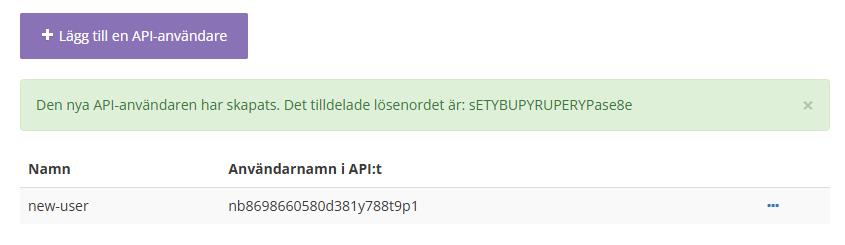
Make sure to save them in a secure location, as you won't be able to retrieve them again later. If you lose your credentials, you'll need to create a new API user to receive a new API password.
Need more test message credits?
If you require additional test message credits, please reach out to our support team at support@hellosms.se with details about your use case.